Context Browser
In Scifeon you are able to see how data is related through the Context Browser. This guide will go through how to inspect any entity and observe related entities.
Visualizing Relations
Section titled “Visualizing Relations”Start by opening the Context browser which can be found in the top right corner of all entities when inspected (1) or the ELN (2).

Clicking here will open the Context Browser where the starting point is based on the entity you open the Context Browser from.
In the Context Browser you are able to see all entities related to the initial starting point (1).
In the right side you can see the currently selected entity Step3 which is connected to the experiment (2).
To further see samples from Step3 we have clicked Show all in the connected entities section (3).
All entities that are displayed in the node tree (1) are then available for further inspection in the bottom of the Context Browser (4).
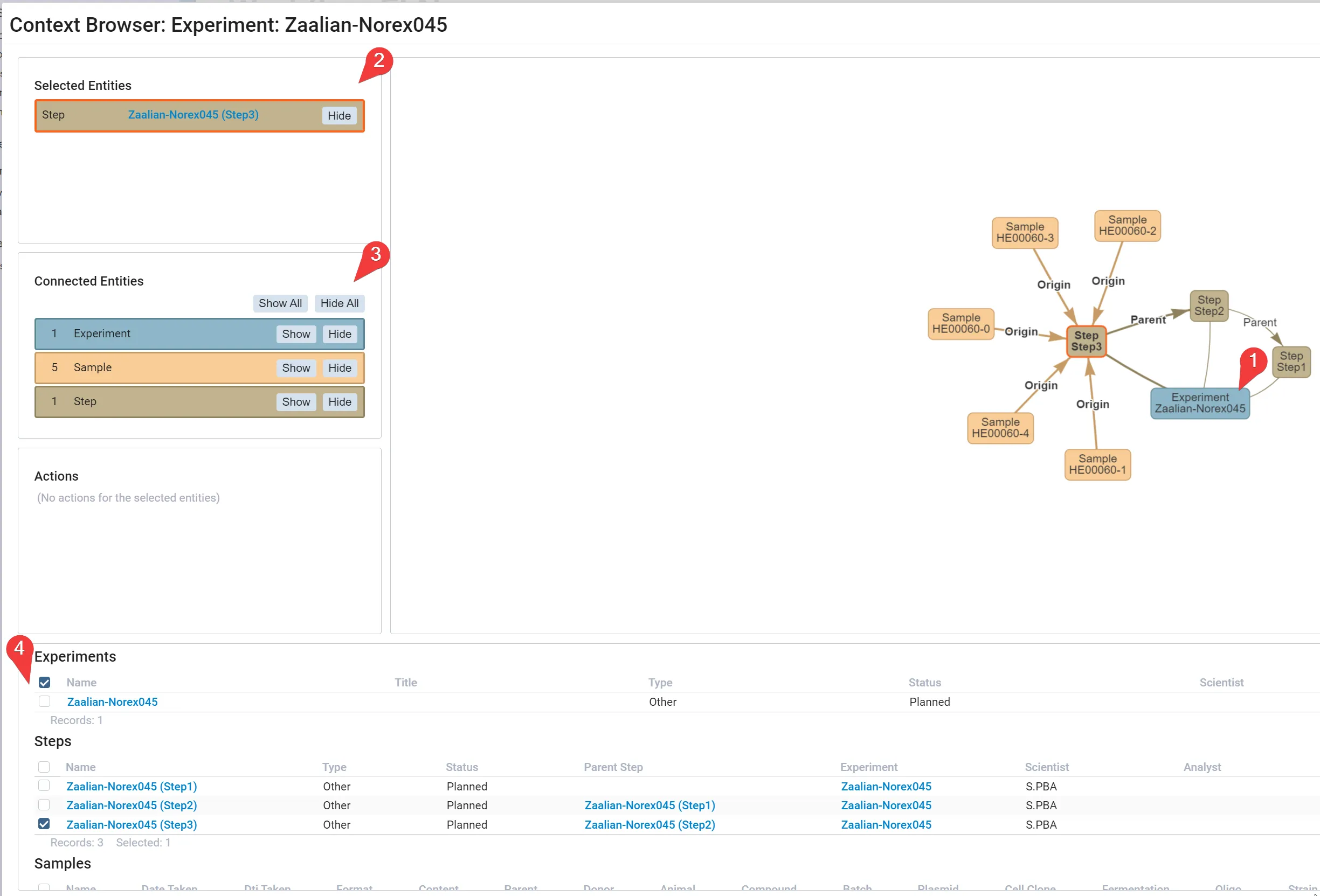
From here we can click any of the entities to review or modify them. This workflow works for all entities that can be related to another entity.
This tool is exceptionally useful for finding related entities, getting an overview and backtracking where something was initially created.
